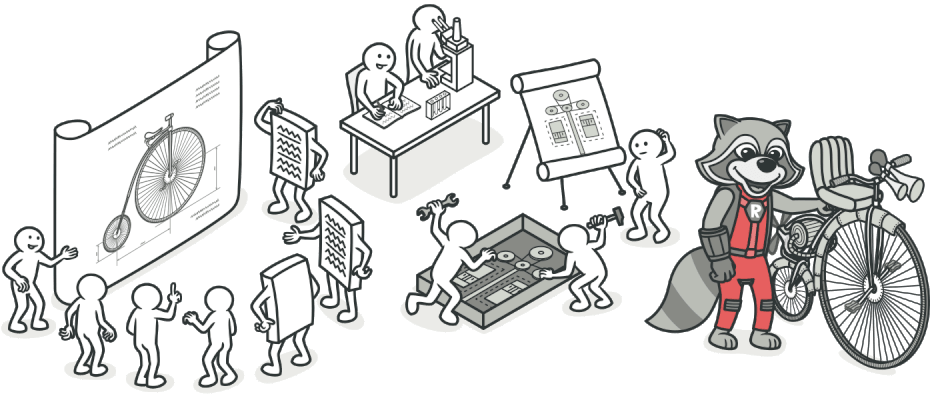原创小于 1 分钟
据 Easy Excel 官网介绍:
EasyExcel是一个基于Java的、快速、简洁、解决大文件内存溢出的Excel处理工具。他能让你在不用考虑性能、内存的等因素的情况下,快速完成Excel的读、写等功能。
16M内存23秒读取75M(46W行25列)的Excel(3.2.1+版本)
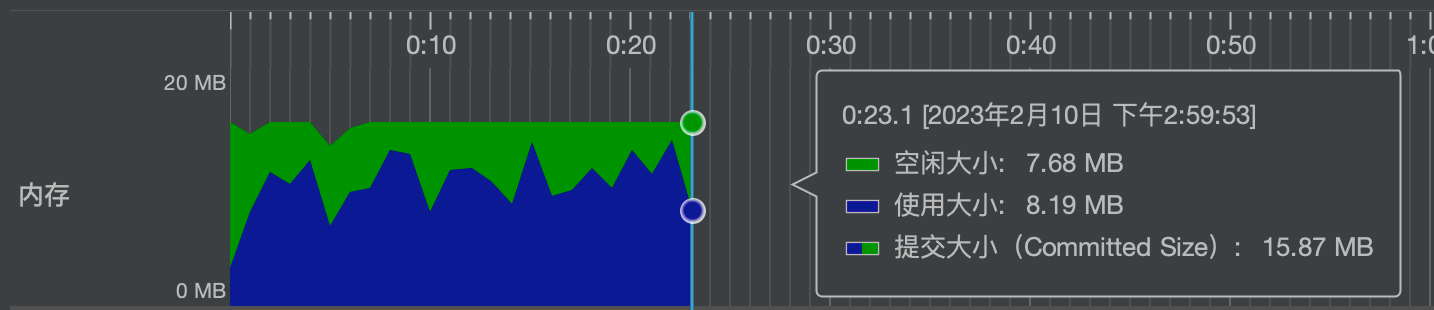
原创小于 1 分钟
Spring Boot 自动配置原理
原创小于 1 分钟
原创小于 1 分钟
put 方法
public V put(K key, V value) {
// 根据 key 的 hashCode 计算出对应的 hash 值,带入 putVal 方法
return putVal(hash(key), key, value, false, true);
}
/**
* 扰动函数,减少 hash 碰撞
*/
static final int hash(Object key) {
int h;
// ^:按位异或(不同为 1,相同为 0)
// >>>:无符号右移,忽略符号位,空位补 0
return (key == null) ? 0 : (h = key.hashCode()) ^ (h >>> 16);
}
final V putVal(int hash, K key, V value, boolean onlyIfAbsent,
boolean evict) {
Node<K,V>[] tab; Node<K,V> p; int n, i;
// 数组为空吗?
if ((tab = table) == null || (n = tab.length) == 0)
// 扩容
n = (tab = resize()).length;
// 通过公式 (n - 1) & hash 计算要存放的元素对应的数组下标
if ((p = tab[i = (n - 1) & hash]) == null)
// 若该下标位置没有元素,则将该元素构造成节点,存入该数组下标位置
tab[i] = newNode(hash, key, value, null);
else {
// 该下标位置有元素
Node<K,V> e; K k;
// 如果待存放元素与下标位置元素的 key 相同,则直接覆盖该位置的 value 值
if (p.hash == hash &&
((k = p.key) == key || (key != null && key.equals(k))))
e = p;
// 如果下标位置的元素是一棵红黑树,则将该元素加入红黑树
else if (p instanceof TreeNode)
e = ((TreeNode<K,V>)p).putTreeVal(this, tab, hash, key, value);
// 如果下标位置的元素是一个链表
else {
// 遍历链表
for (int binCount = 0; ; ++binCount) {
if ((e = p.next) == null) {
// 如果后继节点为空,则将元素构造成节点,加入链表的尾部
p.next = newNode(hash, key, value, null);
// 当链表长度 > 8 时,考虑是否要将链表转化为红黑树,以提高元素查找效率
if (binCount >= TREEIFY_THRESHOLD - 1) // -1 for 1st
treeifyBin(tab, hash);
break;
}
// 如果待存放元素与后继节点的 key 相同,则直接覆盖后继节点的 value 值
if (e.hash == hash &&
((k = e.key) == key || (key != null && key.equals(k))))
break;
// 当前指向后继节点
p = e;
}
}
if (e != null) { // existing mapping for key
V oldValue = e.value;
if (!onlyIfAbsent || oldValue == null)
e.value = value;
afterNodeAccess(e);
return oldValue;
}
}
++modCount;
// size 自增后,若 > 阈值,则扩容
if (++size > threshold)
resize();
afterNodeInsertion(evict);
return null;
}
原创大约 2 分钟
👉 引用
原创小于 1 分钟
Maven 插件命名规范
Maven 官方维护的插件通常以 maven-<yourplugin>-plugin 格式命名。如果你自己想开发一个插件,必须遵循 <yourplugin>-maven-plugin 格式。
IDEA 中打开 Maven 面板,可以看到项目中依赖的 Maven 插件,其中圈出来的是非官方的插件,也就是我们的自定义插件。
什么是 Mojo
原创大约 2 分钟
本篇文章将介绍如何使用 Redis 作为数据源,实现 Spring Boot 的方法缓存。
引入相关依赖
要实现方法缓存,首先需要引入 spring-boot-starter-cache 和 spring-boot-starter-data-redis 这两个依赖。
<dependency>
<groupId>org.springframework.boot</groupId>
<artifactId>spring-boot-starter-cache</artifactId>
</dependency>
<dependency>
<groupId>org.springframework.boot</groupId>
<artifactId>spring-boot-starter-data-redis</artifactId>
</dependency>
原创大约 3 分钟
RedissonDelayedQueueService
/**
* Redisson 延迟队列服务
*/
@Service
@RequiredArgsConstructor
public class RedissonDelayedQueueService {
private final RedissonClient redissonClient;
/**
* 向指定的队列添加一条延迟消息
*
* @param e 消息对象
* @param delay 延迟时间
* @param timeUnit 时间单位
* @param queueName 队列名
* @param <E> 消息对象类型
*/
public <E> void add(E e, long delay, TimeUnit timeUnit, String queueName) {
RBlockingDeque<E> blockingDeque = redissonClient.getBlockingDeque(queueName);
RDelayedQueue<E> delayedQueue = redissonClient.getDelayedQueue(blockingDeque);
delayedQueue.offer(e, delay, timeUnit);
}
/**
* 从指定队列移除一条延迟消息
*
* @param e 待移除的消息
* @param queueName 队列名
* @param <E> 消息对象类型
*/
public <E> void remove(E e, String queueName) {
RBlockingDeque<E> blockingDeque = redissonClient.getBlockingDeque(queueName);
RDelayedQueue<E> delayedQueue = redissonClient.getDelayedQueue(blockingDeque);
delayedQueue.remove(e);
}
/**
* 从指定队列移除一条延迟消息
*
* @param filter 过滤器
* @param queueName 队列名
* @param <E> 消息对象类型
*/
public <E> void removeIf(Predicate<? super E> filter, String queueName) {
RBlockingDeque<E> blockingDeque = redissonClient.getBlockingDeque(queueName);
RDelayedQueue<E> delayedQueue = redissonClient.getDelayedQueue(blockingDeque);
delayedQueue.removeIf(filter);
}
/**
* 获取指定的阻塞队列
* 消费端使用
*
* @param queueName 队列名
* @param <E> 队列中每条消息对象的类型
* @return 指定的阻塞队列
*/
public <E> RBlockingDeque<E> getBlockingQueue(String queueName) {
return redissonClient.getBlockingDeque(queueName);
}
}
原创大约 2 分钟